Dear Hugo Community,
So far its been a great experience. And every hour we learn a bit more.
I was able to bypass the issue of index.html described in this thread: WORKFLOW #2: HOSTING project on FIREBASE, yet Missing index.html
My next challenge:
So I have my website begin hosted on Public server now. Yet, now I am missing my CONTENT
As you can see the drafts are not rendered & compared to my local hosting, REGULAR pages are just not created.
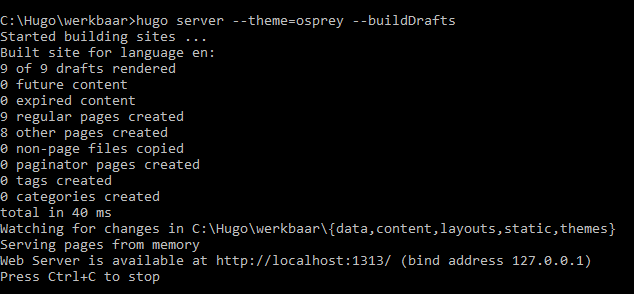
Hello @LiberationFront,
in your first screenshot I can see that Hugo did render 0 out of 9 drafts. I guess that the front matter of your contents files contains the line draft = true which is set by default Hugo is guess.
By removing the line your content pages should be rendered.
1 Like
Hello @digitalcraftsman
Amazing. If only this was described in a tutorial, your clue safed me neckpain.
Yet another ISSUE:
If I click on the ‘Show Blog’ “BUTTON”: A 404 ERROR screen appears
https://werkbaar-78aa6.firebaseapp.com//blog/
STRANGE:
I noticed the message of the 404 page was not in my native language.
I changed it to a dutch description. I pressed f5. And suddenly The Blog page is working.
What happened?
I can’t a “Show blog” button on the page you linked. Could you describe on more detail were the button is located?
@digitalcraftsman
https://werkbaar-78aa6.firebaseapp.com/ on this page you have a button “Bekijk ze allemaal hier”
But as I mentioned, for some mysterious reason it works now.