I did try the same thing from the command line and that didn’t do anything at all
Can you grab a screen shot showing what you typed and what the results were?
give me a bit the stars are playing the blues right now
here is the screen shot using vscode which uses powershell as the terminal
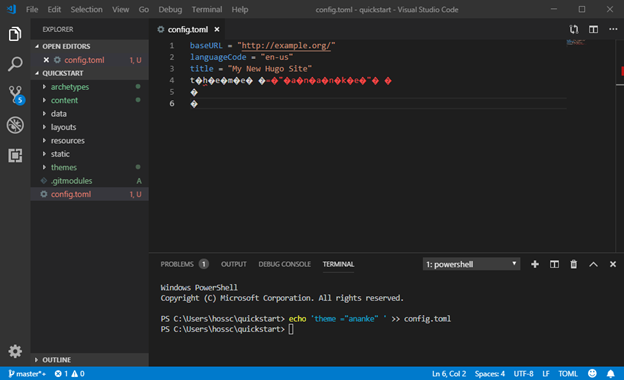
here it is using command line:

no change in the config.toml file
In the command line example, you omitted the >> to redirect the echo result to the file.
Also, perhaps remove the space between the double quote and single quote at the end of the echo command. That is, change ...nanke" ' to ...nanke"'.
Finally, another thing that causes trouble is “smart quotes” so, make sure you’re using straight ones not curly ones. Sorry, can’t see the screenshot very well to determine what you are doing…
you are correct 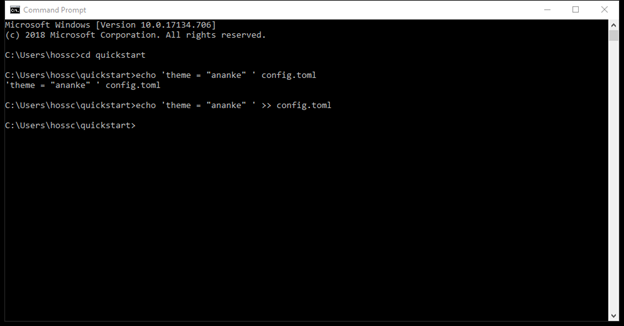

same thing…
changed the quote, seems to be the straight ones, and no change
Well, just tested this from Command Prompt on Windows 10 and here’s what I get:
C:\tmp>echo 'theme = "ananke"' >> config.toml
C:\tmp>type config.toml
'theme = "ananke"'
C:\tmp>echo theme = "ananke" >> config.toml
C:\tmp>type config.toml
'theme = "ananke"'
theme = "ananke"
So the single quotes are literally echoed on Windows
(The type command is equivalent of mac/linux cat command)
Yeah, just confirmed same thing on a Win 7 client at work (via cmd.exe only), and it works fine.
echo is the same as write on the powershell, and >> should send it to the config.toml file but it does not. Am I missing something?
If you run that type command I mentioned above, what do you get?
same thing as before here is a screen shot
When you type in the echo… it adds the funky theme with the diamonds in between each letter and character. when I use the type command you see it shows much like you got.