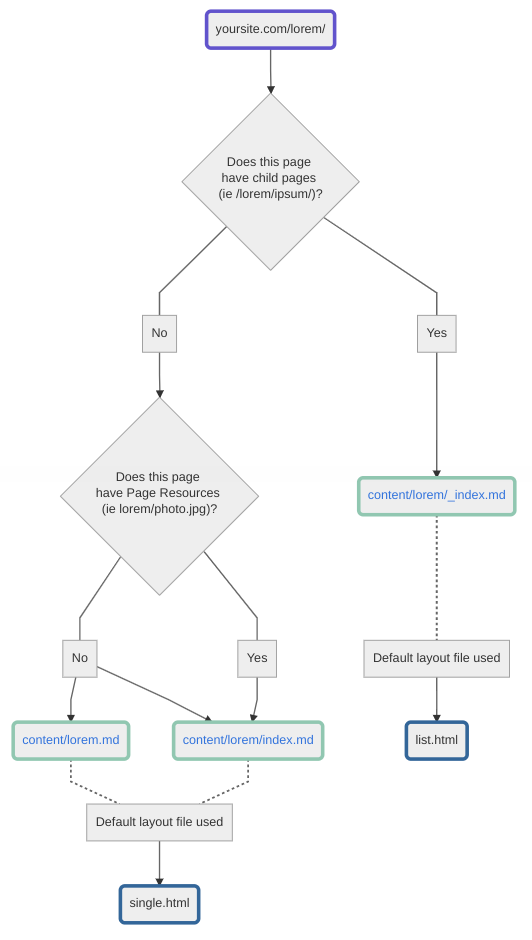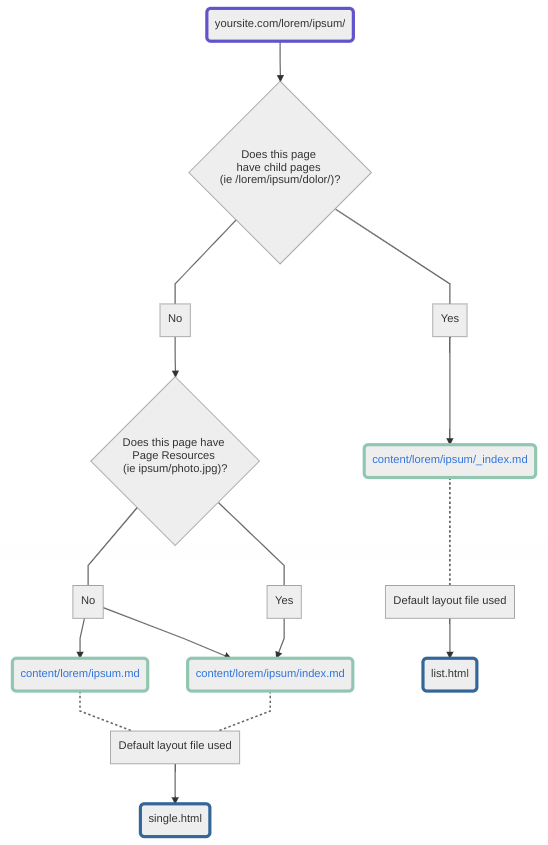A (hopefully) helpful guide to users new to Hugo about what the differences are between index.md, _index.md and foo-bar.md, and how these relate to what layout files are being used.
I like to start with the question: Where will this page live in my site?
Take a common example: an "About Us" page. I want it to live in yoursite.com/about-us/.
Any of these three options** will generate a page at yoursite.com/about-us/:
content/about-us.mdcontent/about-us/index.mdcontent/about-us/_index.md
But which one should you use?
- Does this page have child pages? For example, do you want to have pages at
yoursite.com/about-us/yoursite.com/about-us/blue-team/yoursite.com/about-us/orange-team/yoursite.com/about-us/yellow-team/
If the answer is YES, then about-us needs to be named content/about-us/_index.md. This tells Hugo that about-us is a list page. Docs ref.
As a list page, it will consequently use a list.html template.
If the answer is NO, the next question is:
- Do you have resources you want to bundle with your page?
For example, maybe you want to organise your "About Us" page into several sections, one for each team. Each team has a photo, a description, and other attachments, but you don’t want a separate page at all.
If the answer is YES you will want to take advantage of Hugo’s Page Bundles feature. You need to have your content file at content/about-us/index.md, with the Page Resources under it as well:
content
├── about-us
│ ├── index.md
│ ├── blue-team
│ │ ├── attachment.pdf
│ │ ├── img.jpg
│ │ └── members.md
│ ├── orange-team
│ │ ├── attachment.pdf
│ │ ├── img.jpg
│ │ └── members.md
│ └── yellow-team
│ └── ...
If the answer is NO, you have the option of simply creating your file at content/about-us.md. Note that you can still choose to organise it like a Page bundle (content/about-us/index.md) regardless.
Either option (about-us/index.md or about-us.md) will use a single.html template.
It’s a similar flowchart even for nested pages, for example a page at yoursite.com/galleries/cats/:
See in action
+examples of layout lookup.
demo: https://cocky-aryabhata-833924.netlify.com/
demo source: https://github.com/pointyfar/hugo-content-naming-layouts/
**excluding aliases, permalinks, custom urls