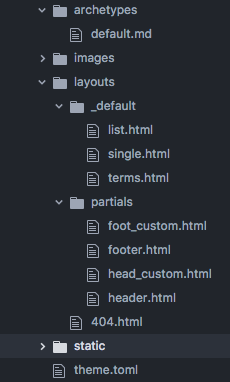I tried searching for it, but I can’t seem to find the solution to override the default tags list and single pages.
The theme I’m using has the following files:
Which files do I have to override in the content and/or in the layouts folder for the customization to work?
I’d say it’s likely to be an override of /layouts/_default/terms.html or /layouts/_default/single.html. If you can share your source repo it might be easier for someone to help.
I don’t have a versioned repository yet, sorry. But the theme I’m using to learn Hugo is hugo-xmin (https://github.com/yihui/hugo-xmin ).
By creating a /layouts/_default/terms.html, the tags list was overridden, but so was the categories list. How can I override only the tags list?
As for the tags single, creating a /layouts/_default/single.html didn’t do anything. Is it supposed to be another file, maybe?
maiki
January 22, 2018, 3:00am
4
Ask the theme author, they’ll be able to help ya.
I was trying to understand this exactly to not be “theme dependent” and to manage to do things like this in every theme that I choose to learn about.
Isn’t there a normal “modus operandi” to achieve what I want?