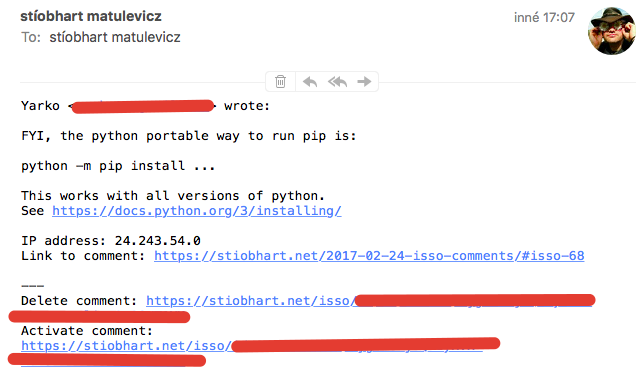Hi all.
I thought I’d start a new thread, rather than excavating the longstanding ‘Alternatives to Disqus’ one.
I don’t know if you’re aware of this but, some time in the past few months, Disqus have started hijacking links in people’s comments and channelling them through an ad network called viglink.com. My Twatter comment about it here and a censored discussion about it on Disqus’s support forums here:
[I say ‘censored’ because I added a comment on there pointing out how unethical this was and it’s not been published]
To say this has been done in an underhand way would be an understatement.
I’ve not received anything from Disqus, saying they were about to do this, nor did they mention anything about the possibility of doing this when I signed up for Disqus. In fact, if I remember correctly there was even an option to “not show ads in my comments” ––which you’d expect would be taken as an indication of your attitude towards any kind of advertising junk being included there.
I only found out about this myself the other day when I was trying to remember the URL of a website. I remembered I’d once linked to it from within a comment on my blog and went there to find the link. Having uBlock Origin installed in all my browsers, this is what I saw when I clicked on it:

So, for me anyway, the search for a replacement for Disqus has now reached critical point [about which, more later!].
It was bad enough having that bloated piece of junk embedded in my lovely lean & mean site, like a huge ball & chain dragging it down. But, to find out the feckers have been pimping me out as an unpaid advertising stream for them is a step too far.
[Just a “heads up”, in case any of the rest of you feel as outraged about this as I do.]