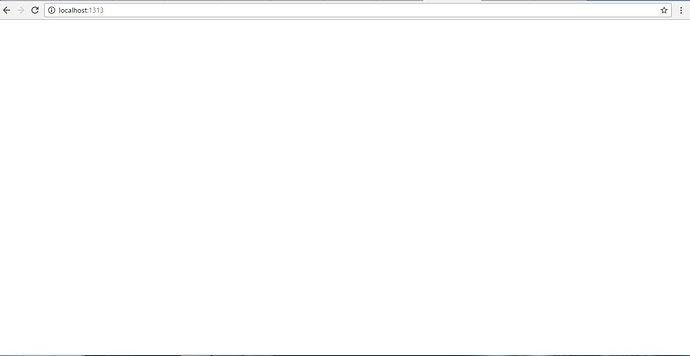Site is not showing on localhost1313. please solve this issue
We need a bit more information to debug this. Do you have a template and some content?
I think it is necessary to make sure that the site is generated in the Public folder. Run hugo and look in folder public.
@Mikhail You don’t need to build the site to use the local server. Running hugo server creates the site and serves it in memory. @hnarayanan is right in that we need source to look at. @Adeel992 do you have anything in your layouts/index.html file? Are you using blocks (ie, via layouts/default/baseof.html)?
i’m using template, hugo-agency, Its lie in C:\Hugo\Sites\example.com\themes\agency, but when i write command hugo server -w, server started but was not showing on locahost:1313
i followed this https://gohugo.io/overview/quickstart/
i’m using windows 8.1
Do you followed the setup instructions in the theme’s README?
yes. my another question is:
How to change the color of text in the theme???
please reply its urgent
i’m changing the text color of theme from themename.css
but the color return back to its previous color after a reload, how can i change this color permanent.???
You will get more help if you provide more information.
Anyway, you’re likely editing the built site css in the public folder when you should be editing it in the static folder.
Editing any existing stylesheets (whether in static/ or public/) is mostly not the best option because your changes need to be preserved once you upgrade the theme to a newer version.
Instead you can create a new CSS file that overwrites the existing styling. Then, you can link it with the custom_css option in the config file.
Does this mean you don’t see a blank screen anymore?
All things are working now by your help…thanks all of you…
Now i want to know that how can i host this website on my server, ???
Have a look at the tutorials in the docs or browse the forum.