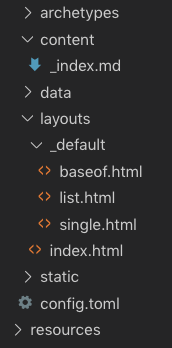tea
October 11, 2019, 3:36pm
1
I have installed Hugo.
I checked it with
$ hugo version
Hugo Static Site Generator v0.58.3/extended darwin/amd64 BuildDate: unknown
So it is installed.
I added index.html code to layouts
<!doctype html>
<html lang="en">
<head>
<meta charset="utf-8">
<meta name="viewport" content="width=device-width, initial-scale=1, shrink-to-fit=no">
<link rel="stylesheet"
href="https://stackpath.bootstrapcdn.com/bootstrap/4.2.1/css/bootstrap.min.css"
integrity="sha384-GJzZqFGwb1QTTN6wy59ffF1BuGJpLSa9DkKMp0DgiMDm4iYMj70gZWKYbI706tWS"
crossorigin="anonymous">
<title>{{ .Title }}</title>
</head>
<body>
<div class="container">
<main id="main">
<div id="home-jumbotron" class="jumbotron text-center">
<h1>{{ .Title }}</h1>
<p class="font-125">{{ .Site.Params.homeText | markdownify }}</p>
</div>
</main>
</div>
</body>
</html>
and added this code to config.toml
baseURL = "http://example.org/"
languageCode = "en-us"
title = "New site"
disableKinds = ["taxonomy", "taxonomyTerm"]
[params]
homeText = "You just made a Hugo blog from scratch."
When I run hugo server I am getting this error:
found no layout file for “HTML” for “home”: You should create a template file which matches Hugo Layouts Lookup Rules for this combination.
I don’t know why, I’m new to Hugo and I do need advice.
Check out this tutorial here: Hugo 101: Slowstart for beginners
tea
October 11, 2019, 4:38pm
3
Hmm I saw it but didn’t I do the same. I have read some more explanations but it seems same as I did.
zwbetz
October 11, 2019, 6:25pm
4
Do you have a home template? Such as:
layouts/index.html
maiki
October 11, 2019, 10:39pm
5
Incorrect. You missed the step for adding a template to render the home page. Start over, and follow the directions.
1 Like
tea
October 12, 2019, 2:45pm
7
For home if you mean content/_index.md I do have it.
Maybe I don’t have right structure.
_nm
October 12, 2019, 5:33pm
8
Here are a couple things that might help:
Make sure that you are in the project root directory when you run hugo or hugo server.
The first file found in the following home page lookup order is the layout file that is used. These paths are relative to the project root directory.
layouts/index.html.html
themes/themename/index.html.html
layouts/home.html.html
themes/themename/home.html.html
layouts/list.html.html
themes/themename/list.html.html
layouts/index.html
themes/themename/index.html
layouts/home.html
themes/themename/home.html
layouts/list.html
themes/themename/list.html
layouts/_default/index.html.html
themes/themename/_default/index.html.html
layouts/_default/home.html.html
themes/themename/_default/home.html.html
layouts/_default/list.html.html
themes/themename/_default/list.html.html
layouts/_default/index.html
themes/themename/_default/index.html
layouts/_default/home.html
themes/themename/_default/home.html
layouts/_default/list.html
themes/themename/_default/list.html
I actually prefer to use 21 (layouts/_default/home.html) and that’s what I use in TGIH: Themeless & Gitless Introduction to Hugo ← maybe this tutorial will help you…