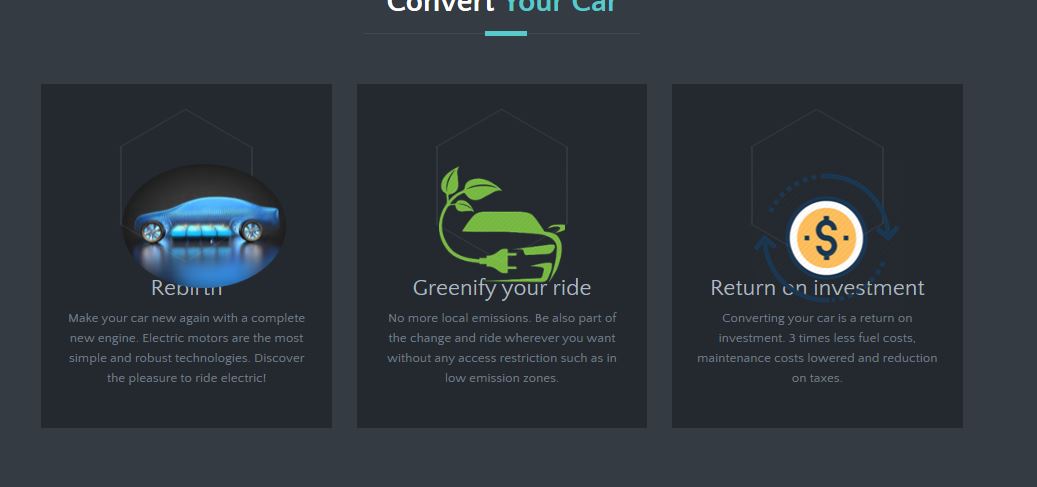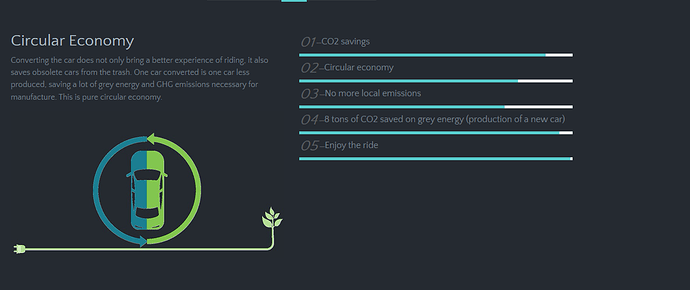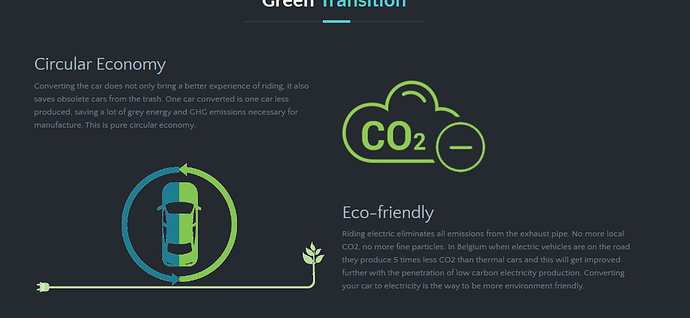Hi all,
I am starting a new start-up company with some friends and for this, we are building a website.
As noobs in website creation, we wanted to go for Wix (expensive but easy!) but a friend convinced me to go for Hugo and that he would make the site for me until it became to hard for him too 
The first step of the work is 95% done but we still face some issues, please take a look at the result :
www.decarbone.eu
It is based on the theme Meghna-Hugo
Based on this I’ve changed a lot by myself (learning a lot, but taking some much time while I need to do many other things to start the business)
BUt I’m blocked here :
-
in the first part of the website you can see in big “Convert your” however it should show “Convert your car” but it keeps only 2 words for some reason. I do not find the root of this problem
-
I would like to change the icons in “rebirth” - 'greenifiy your ride" “return on investment” and in “Services” by more coherent icons, how it does not work
-
in Green transition, the left part with the bars should be deleted and replaced by a image on top and a text below.
All the source code can be seen on GitHub https://github.com/denishamann/decarbone
Any help would be so appreciated, I’m a bit overload over here and in between a thousand tasks.
Many thanks !
Arthur